Controlling Visibility of Opportunity Manager and Custom Features
Note: For help with adding the launchpad that displays Opportunity Manager features on the Opportunity record, please see the Altify Installation Guide.
The visibility of Opportunity Manager features is controlled at two levels: organizational and for each opportunity plan type. In addition, you can add up to three customized Visualforce screens to be displayed at the organizational level, and for each plan type. These custom features appear as tiles alongside the Opportunity Manager features on an opportunity launchpad - as indicated in the example below:
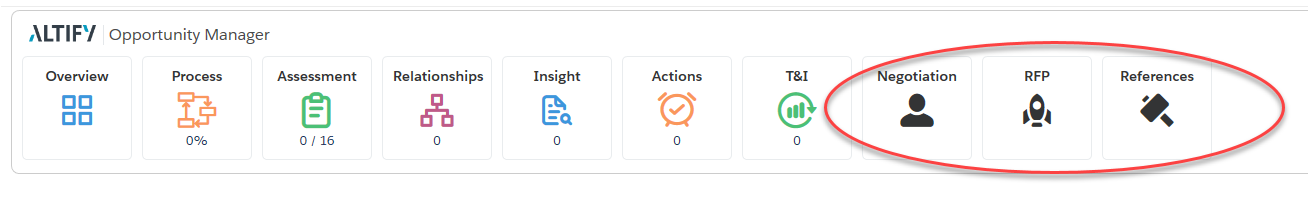
And they appear as tabs to a user in Opportunity Manager:
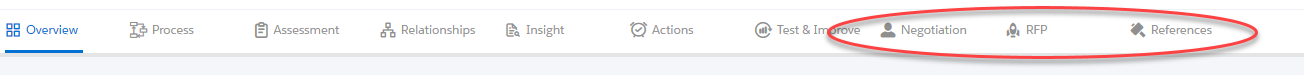
Note: data associated with custom tabs is not included in generated outputs (PowerPoint, Quip or PDF).
- If you choose not to create Opportunity Plan Types, or an opportunity exists that is not assigned to an Opportunity Plan Type, the visibility of OM and custom features is determined by the default settings at the organizational level.
- For opportunities that are assigned to a plan type, the visibility of OM and custom features (and assessment questions) is determined by the settings of the relevant Opportunity Plan Type.